Best Width and Height for Stable Diffusion: The Definitive Guide
- Cole B.

This is a complete guide on the best width and height for stable diffusion. You will learn how to:
- Learn what the setting does
- Learn what decides the ideal width and height
- Choose the best width and height for stable diffusion models
Let’s get started.
What is Width and Height in Stable Diffusion Settings?
Width and height settings of stable diffusion determine the resolution or image size of the output images.
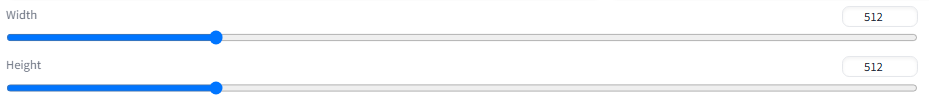
This can be important because choosing the wrong setting can give you images that have the subject merging into other objects or the image not following the prompt syntax very well.
I will give an example below of what it looks like to have ideal image size settings vs. bad settings.

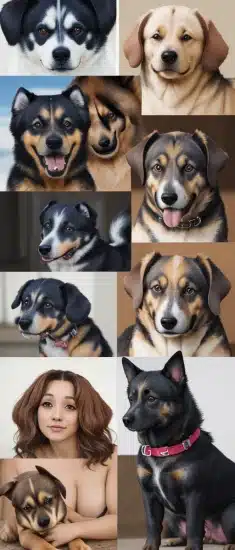
Prompt: dogs
As you can see, having the wrong settings for your images can produce some really weird outputs. That is why it is important, and we will discuss what makes the best width and height for stable diffusion below:
What Factors Contribute To The Best Width And Height?
The biggest factor for deciding the best width and height in stable diffusion settings is the stable diffusion checkpoint model you are using.
Checkpoint models come in different versions, including the two most popular versions, v1.5 and XL. Both versions are going to have different ideal width and height settings to have good-looking images that follow the stable diffusion prompts.
Note: You should use a width and height divisible by 8.
Below, I am going to list the ideal width and height for each checkpoint version you could use:
Best Width And Height For Stable Diffusion Models
SD v1
Stable diffusion v1.1 is the only model that is optimized for 256×256. Otherwise, the rest of the models (1.2, 1.3, 1.4) should have an ideal size of 512×512.
SD 1.5
SD 1.5 is universally good at producing images at 512×512. Some more trained models might prefer a 768×768. So, these recommendations are going to be general for 1.5 models.
The best resolutions for common aspect ratios are typically:
- For a square aspect ratio (1:1), recommended resolutions include 512×512 and 768×768.
- In landscape mode (3:2), opt for 768×512.
- For portrait orientation (2:3), consider 512×768.
- A landscape ratio of 4:3 suggests 768×576.
- Portrait ratio of 3:4 indicates 576×768.
- The widescreen aspect ratio (16:9) is suited to 912×512.
- For tall format (9:16), aim for 512×912.
SD 2
These models prefer a 768×768 resolution but still somewhat follow the same recommendations of the 1.5 models. Unfortunately, SD 2.0 and 2.1 models are not as well fine-tuned so they will probably have less flexibility for choosing the width and height.
SD 3
Following the formula of increasing the resolution as the model version gets higher, stable diffusion 3 should use a 1024×1024 image size. This, however could be wrong because SD 3 is still very new and has limited testing with it.
SD XL
SD Xl has an ideal resolution of 1024×1024. However, it can be varied as well, similar to the 1.5 models. SDXL is one of the most popular model versions, so there are a lot of well-tuned models. See the aspect ratios below for more sizes that should work:
- For a square aspect ratio (1:1), recommended resolutions include: 1024×1024, 768×768.
- In landscape mode (3:2), opt for 1152×768.
- For portrait orientation (2:3), consider 768×1152.
- A landscape ratio of 4:3 suggests 1152×864.
- Portrait ratio of 3:4 indicates 864×1152.
- The widescreen aspect ratio (16:9) is suited to 1360×768.
- For tall format (9:16), aim for 768×1360.
How To Get Higher-Quality Images Without Increasing The Width And Height Settings
The best way to turn a low-resolution image into a high-resolution image is to use the image upscale function in the img2img tab.
Hires.fix can be used for any of the stable diffusion models above when you use a higher resolution, it gives you artifacts and deformities.
I Want to Hear From You
Now that I have covered the best width and height for stable diffusion.
I want to hear from you.
What have you found to be the best width and height settings when generating images?
Let me know by leaving a comment below.
